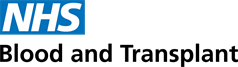Mandatory Training
What is Mandatory Training?
Mandatory Training is training that is required either:
- by law
- where a statutory body has instructed that training is provided on the basis of specific legislation
- determined as mandatory by NHSBT
All employees will be required to complete Corporate mandatory training. Some roles will also have Role Specific mandatory training to complete. These will be allocated on your mandatory training account.
How do I access / complete Mandatory Training for NHSBT colleagues
If you are an NHSBT employee you will need to complete any on-line mandatory training on the My ESR portal. If you have forgotten your password you can request a reset password via the My ESR login page. For more information on this use our Login to ESR guidance document.
You will also be able to view your compliance status to see if training is completed or due for renewal.
This presentation will help you access, select, launch & use mandatory learning on MyESR via the Blood Donation Teams iPad, an NHSBT device and/or any personal device.
There are a few common issues with training not being updated in MyESR, for support on this use our Guidance document for supporting with issues with Mandatory Training in ESR on how to ensure your training is updated.
Any training not classed as mandatory e.g. Fraud Awareness will need to be completed on Brightspace
How do I access / complete Mandatory Training for Agency and Contractor colleagues
For agency workers and contractors, their Mandatory Training is completed on Brightspace
- How do I request access for a new person? Request an IT Account via the IT Service Desk as soon as you know when a person is starting. Once their IT login is created, your new person will be assigned access to Brightspace.
- How do I request access for a new person that will not have an IT Account? Please log a request with HR Direct.
- How do I log into Brightspace?
If your Contractor becomes a permanent NHSBT employee you should contact HR Direct to request that their mandatory training record is updated from Brightspace into ESR.
Mandatory Training completed at an NHS Trust
If you have completed mandatory training at an NHS Trust, you can send your training records to HR Direct and we will review them to check if they meet NHSBT requirements. Where this is the case we will update your mandatory training records.
The training records must clearly show the trust where the training took place, the date training was completed and your name.
Mandatory Training for Retire and Return
If you have recently returned to NHSBT after retiring, please contact HR Direct with your previous employee number and your new one. We will update your training record with any previously completed training still in date.
Downloading Certificates from Brightspace
When you leave NHSBT you will no longer have access to Brightspace to download certificates of completion of any modules you have completed. We recommend that you download and save any certificates you may require in the future for your personal records. Once your account is archived we are unable to provide you with certificates of completion. Instructions on how to download certificates.
Overview of Brightspace NHSBT's digital learning platform - A video with an overview of Brightspace
Brightspace Learner User Video Guide - A video with useful information and guidance for Brightspace users
Brightspace Manager's User Video Guide - A short video with information on how to access and run manager's reports from Brightspace
How do I report on Mandatory Training
Managers will be able to access their team’s mandatory training records in MyESR. For support on how to access and run reports in ESR please view;
- Access ESR Reporting module - provides guidance on how to access ESR Reporting (called Business Intelligence or BI). It also provides details on how to download Compliance for your teams. This is as an alternative to accessing the details via the Manager Dashboard.
- Mandatory Training overdue or date due for refresher report – guidance on how to run reports for mandatory training overdue or date due information.
New Starter Mandatory Training
For new employees Mandatory Training requirements will be allocated on ESR, but for Contractors/Agency workers the manager will need to log a call to HR Direct to advise what mandatory training should be allocated to their new starter's Brightspace account.
- Fire Awareness Mandatory Training - Links to training offered by the Health, Safety and Wellbeing Department
- Personal Development Plan (PDP) - Links to information on PDP and PDPR
Role Specific training is allocated onto an individuals account and is determined by job role:
- Leading and Influencing Health, Safety and Wellbeing - Links to training offered by the Health, Safety and Wellbeing Department
- Manual Handling - 1/2/3 yearly requirement* - Links to training offered by the Health, Safety and Wellbeing Department
- Blue Light Driver Training*
- Fork Lift Truck Driver Training*
- Ergonomics*
- Conflict Resolution – Patient and Donor Facing*
- Safeguarding Level 3 / 4*
- Safe Use of Cryogenic Gases Links to training offered by the Health, Safety and Wellbeing Department
Professional
- Adult Basic Life Support*
*These courses will be organised locally by your manager.
Face to Face Mandatory Training
To enable face to face mandatory training to be recorded, a course attendance training log needs to be completed and returned. The completed course attendance training log needs to be returned to contact HR Direct. Please ensure all the information completed on the form is legible. This will ensure the compliance is recorded correctly.
Mandatory Training Policy, FAQ's and Guidance
Mandatory Training Policy - Details of NHSBT's mandatory training policies and procedures
Mandatory Training FAQ's - Frequently asked questions regarding Mandatory Training
Brightspace - FAQ's - Frequently asked questions relating to Brightspace (NHSBT's on-line learning platform)