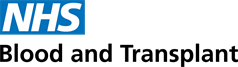Expenses
I would like to.
Access my Expenses
NHSBT expense claims are recorded through the EASY system. You can access the EASY website here, however before you can log in, you will need to make sure you have registered an EASY account.
Claim My Expenses
NHSBT expense claims should only be claimed in line with the Travel and Expenses policy. The Travel and Expenses Frequently Asked Questions (FAQs) will also help with understanding what claims you are able to make.
The below guides will help with inputting your expense claims in EASY:
Submitting your Expenses
Claim My Mileage
To claim mileage on the EASY Expenses system, you first need to make sure you have a vehicle registered to your account. The below pages will help you register either your own car, or a lease car provided by NHSBT:
Once you have a vehicle registered, you will be able input mileage claims using the video guide below:
Making Mileage Claims
Access and Use the Expenses app
To help with the input of expenses on the go, EASY have an app available for both Apple and Android devices. Unfortunately there is currently no app available for Windows phones, however you will be able to access the EASY website in the phone's web browser. The guides below will help with accessing and using the app
Registering the EASY Companion App
How to access EASY Expenses on a Windows smartphone
Approve Expense Claims
Supervisors will have access to approve the expenses only of employees that sit under them in the hierarchy. Supervisors that are going to be absent or that share responsibility for expenses approvals are able to delegate access of their employees to other supervisors with Expenses approval rights. They are also able to control when they receive reminders and notifications from the EASY system.
Manager approval of expenses claims
Report on an individual employee's or my team's expenses
The EASY report overview - guidance takes you through the process of running, opening and saving reports.