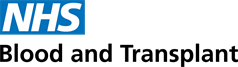Requesting a vacancy
Initial Steps
Before starting the recruitment process, you may want to discuss the options with your local HR Consultant or a member of the Recruitment Team. You may also wish to consider the points raised in the Reviewing the Vacancy page.
Setting Up an Account
To start your recruitment, you will need an account set up on the eRecruitment system. To request an account, please complete the request an account form.
You will then be sent an email with your account details within 48 hours so please look out for this. If you don't receive this within 3 days please contact recruitmentteam@nhsbt.nhs.uk.
Important Note - To enable your Hiring Manager account to be approved on the eRecruitment system, you will need to have completed the online Recruitment and Selection eLearning modules in Brightspace - https://peoplefirst.nhsbt.nhs.uk/Recruiting/recruitment-training.htm. This is to ensure that you are fully up to date on the all the latest legal requirements and best practice and to understand what is required of you as a hiring manager to ensure you can be confident in appointing the best candidate for your role.
When requesting your eRecruitment account, you will be asked to confirm that you have completed these modules in Brightspace and that a certificate has been generated. We will be monitoring the completion of these modules as a condition of allocating accounts.
If you have completed the eLearning already, you need to log into Brightspace and check that you can see download a certificate of completion when you click on ‘Awards’.
If you have not completed the eLearning, or if you previously completed a legacy ‘classroom’ based training, you must complete the Brightspace training before requesting your account to be set up. You can see / download a certificate of completion when you click on ‘Awards’ when complete.
It is always good practice to go back and review the modules before you recruit, especially if you have not recruited in a while, to refresh yourself. This can easily be done by selecting ‘review content’ when you enter the Recruitment and Selection modules.
The link to e-recruitment site is https://jobs.nhsbt.nhs.uk/client/Login. You can also access the system from your mobile at https://jobs.nhsbt.nhs.uk/mobile. In order to set up mobile access please go to the usual login screen and click on "Go TO THE MOBILE VERSION" which can be found at the bottom of the login screen.
Requesting a Vacancy
Once you have an account you will be able to access the system and submit a vacancy request directly on the eRecruitment system. Full guidance is available on how to submit your request and accessing eRecruitment (this includes how to login, how to reset your password and support and guidance available). To access the eRecruitment site please click here.
Detailed instructions are included in the guide however in summary you need to
- Go to Add a job on left menu
- Select the add a job - update a Job Title Here template (please note this is the only template currently available).
- Complete details
- Select Save and Continue
- Complete the details in the approval page
- Select Save and Start Approval
Note - Please ensure you have a finalised Job Description and Person Specification for the role before raising your recruitment request.
Approval Process
On Monday morning all requests will be sent by the Recruitment Department to your Director, Finance/HR Business Partners.
Please ensure you have a finalised Job Description and Person Specification for the role before raising your recruitment request.
Requests within Budget
On Monday morning all requests will be sent by the Recruitment Department to your Director, Finance/HR Business Partners.
You will be allocated a member of the recruitment team who will contact you to go through the detail of your vacancy (commissioning meeting) and explain the eRecruitment system in more detail. There will be guides available on how to use the eRecruitment system and your recruitment contact will provide support throughout your recruitment journey.
Requests where additional funding is required
Any approved requests where you have indicated that the vacancy requires additional funding or contingency funding as part of a project, will be sent by the Recruitment Department to the Director of Finance and People Director for consideration and if supported to the Chief Executive for a final decision. The Recruitment Department will contact you to discuss the outcome and where approved commence your recruitment.
You may also wish to view the Types of employment page to ensure that the terms of the role are right for you.