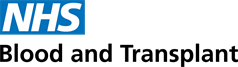Managers - Leavers Information
For resignations or death-in-service Complete our Termination/Leavers form as soon as you know your employee is leaving. Please do not complete this form in the case of Redundancies. The relevant termination form will be completed on your behalf as part of the redundancy process.
You will receive a confirmation on submission. Pay will process the details and you'll receive a notification from ‘NHSBT Notifications’. You should approve or reject any annual leave balance for payment. Review the annual leave record (in EASY) and fully update before approving payment of any outstanding annual leave.
View Redundancy or Retirements or Retire and Return sections for additional information on these processes. For any Death-in-Service also contact HR Direct as soon as possible and review our Death-in-Service page for more information.
NOTE. DDTS and Facilities are automatically notified of your leaver once the Termination/Leavers form is submitted.
Other departments to notify;
- QA: raise a QA query - if your leaver is named on a licence or leaver has actions/responsibilities in any Q Pulse
- QA: Changing a Control Document Owner
- Health Safety and Wellbeing email - to enable Datix and OH Assist to be updated
- HR Filing team - procedure notes for sending Employee Leaver files/paperwork to the HR Filing unit
Actions to take;
- EASY - ensure your employee's EASY record is up-to-date with the correct amount of annual leave they have taken or are due to take before they leave. Reject any leave that has been booked on the system for after their leave date (including any bank holidays booked)
- Equipment, passes and uniforms - agree with your employee when and how they will return any IT equipment, any passes or security badges and/or any uniforms they have
- Last day - diarise to see or hold a virtual meeting on their last day
- Salary Deductions - check with your employee about any current deductions they have. Email PaySupport-Terminations after you have submitted the termination form to let them know the deductions. Deductions or payments may include;
- Education Support
- Buy Leave
- Cycle to Work
- Lease Car
- Season Ticket/Travel Loan
- Overpayments
- Child Care Vouchers
- Imprest account (Blood Donation) - petty cash amount
- Change in leaving date - if your employee changes their leaving date you will need to complete the Rescind Termination form and submit a new Termination/Leavers form, or if they are no longer terminating.
- Change in Department or Position - if your employee is leaving because they have another position within in NHSBT you do not have to complete a 'termination' form. Instead read through the 'Employee Changes page'.
Other leaving processes;
- Redundancy - For colleagues leaving by reason of redundancy our HR Change Admin team automatically notify payroll. However, the manager must still:
- complete the actions detailed above in the sections on “Other Departments to notify” and “Actions to Take” where relevant.
- complete the Leavers Request form to inform IT so they are able to close down accounts and are aware of returning assets. This needs to be done in addition to the termination form which HR Change Admin will do on your behalf.
- Retiring and returning / Flexible retirement - read through details of the process and forms to complete on our Flexible Retirement page
- Not returning after maternity / adoption or a career break