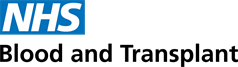ESR for Employees
Employee Access
ESR is the People and Pay system for the NHS and supports the delivery of national NHS workforce policy and strategy.
You can access ESR via www.esr.nhs.uk to;
- View and update your contact and emergency contact details
- View and update other personal information
- View your payslips and P60s
- View your Total Reward Statements
- View and complete mandatory training
- Make a declaration of interest
- Leavers - View & Download your P45
New Starters will receive their username from our Pay team after starting. You will then be able to request a password. Use our Initial Log-on guidance to help you when first logging in.
For tips on finding your way round ESR view Tips on navigating around My ESR.
"ESR Setting your Password Youtube video" Note: The video may not reflect the most recent password guidelines indicated below. Video is under review.
If you are a manager you will also be able to access your team's details on ESR, view our ESR Manager page for more details.
Tips on how to set up a password ESR will accept
IMPORTANT - When creating a password you will need to ensure you follow this guidance to ensure it’s a strong password and keeps your access secure;
- Passwords must be 12 characters or more in length.
- Passwords may not be the same as the last 4 previous passwords you had.
- Passwords may not contain repeating characters (e.g. password – as it contains a repeating ‘s’) or sequential characters or numbers (such as 'ABCD' or '1234').
- Certain words and terms are not permitted within passwords. Users should avoid using words associated with the system, their roles, or their locality.
TIP: If you are struggling to create a password, think about a password you might already use but replace some of the letters with signs e.g. instead of Createword01 it would be Cre@tew&rd01
Forgotten Passwords or Username
You can reset your password or ask for your username using the "Forgotten | Request Username Password" link you will find on the log in screen;
- You must use your work email when requesting a password reset
- You don't need to know your username as this will be emailed to you with the reset password link
ESR will send a temporary log in to your work email address. You must use it within 4 hours of receiving it, after that the link will no longer work and you will need to request a new link.
How to reset your password video.
ESR Notifications
ESR email notifications have changed and will now show the details of what the notifications are about. The emails will come from 'PROD Workflow Mailer <esr.wfmPROD@nhs.net>'. If you have any rules set up to move emails from this address to your 'Junk' or 'Deleted' folders you will need to ensure these are removed. Read through 'ESR email notification examples' for more information what information might show in an email.
ESR Hub
The ESR hub is the initial page you view when logging on to My ESR. You can use the ESR News section to find out more about the information and support available to you on the Hub.