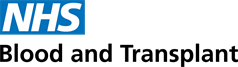Withdraw resignation or not return
Withdraw resignation
If you need support about what to do if your employee wants to withdraw their resignation contact HR Direct.
If your employee wants to withdraw their resignation and you are happy to accept it, you need to complete the Withdraw Resignation form*. Email it to the Pay-terminations email.
*Form is only accessible if you are logged in to the NHSBT network (network connection through Citrix/NHSBT Desktop). As a result it may take a moment to load.
Not returning to work
If your employee is not returning to work following;
- Maternity or Adoption leave refer to the Parents Policy document and Parents FAQs document. Your employee may need to repay Occupational Maternity pay if they received it.
- A career break refer to the Time off Work page for information
For these leavers you will need to complete the Initial Leavers/Termination Notification form*. Then email Pay-terminations email to notify them of the non-returnee.
Actions to take;
- EASY - ensure your employee's EASY record is up-to-date with the correct amount of annual leave they have taken before they leave. Reject any leave that has been booked on the system for after their leave date (including any bank holidays booked)
- Equipment, passes and uniform - Agree with them how you will retrieve any NHSBT equipment (such as hybrid, mobile), any ID or passes and uniform
- Salary Deductions - check with your employee if they have any current deductions or payments to be paid on the following:-
- Education Support
- Buy Leave
- Cycle to Work
- Lease Car
- Season Ticket/Travel Loan
- Overpayments
- Child Care Vouchers
- Imprest account (Blood Donation) - petty cash amount
If they do, email PaySupport-Terminations after you have submitted the termination form to let them know the deductions.