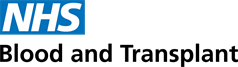Profile Levels
Profile levels are attached to positions. They identify;
- the approval levels within EASY and Expenses for anyone who works in the position
- whether the position is a Manager or a non-manager
- whether the position is a Budget Manager
This ensures when an employee moves or a new employees joins in that position, an automatic message is sent to our Pay team. The message will advise Pay to;
- Set up the relevant approval levels in EASY/Expenses for the employee
- Set them up as a Manager in ESR. This will allow them to access their Manager area of ESR
- Check, if the employee is a Manager. If they are our system will identify who they manager or send an email to the Budget Manager to confirm who they manage. Those employee's ESR and EASY records will then have their Line Manager details updated.
Use the table below (or the link to the Profile Spreadsheet) to find which profile level to attach to a position. You will need to ensure you agree the profile level with the Budget Manager for the position.
| Reference | Profile Description | Approval levels pay/expenses and absence |
ESR Access |
| CE | CEO/FD | Profile will enable the employee in the positions to approve and complete; Timesheets and expenses claims Annual Leave requests Absence recording (sickness and special leave in EASY) Approval of other absence (e.g. parental/ maternity leave) |
Profile will enable the employee in the position to be noted as a Manager in ESR and set up with access to their direct team's records in ESR |
| DIR | Exec/Group Director | ||
| BM100 | Budget manager; £100k non-pay |
||
| BM50 | Budget manager; £50k non-pay |
||
| BM30 | Budget manager; £30k non-pay |
||
| MP30 | Manager; £30k non-pay |
||
| MP10 | Manager; £10k non-pay |
||
| MP5 | Manager; £5k non-pay |
||
| MP0 | Manager; zero non-pay |
||
| NM1 | Non-manager; £1k non-pay |
No approval levels in EASY required | No manager access in ESR required |
| Default | none |
If you need to change a positions profile level then raise a query with HR Direct