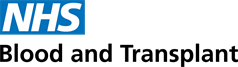Update Personal Details
Updating your details
You can update your diversity and inclusion and most of your personal details through your Electronic Staff Records (ESR) system, these include;
- Home address
- Own contact details
- Emergency contact details
- Sexual orientation
- Religious belief
- Marital status
- Disability details
- Bank account (you need to be connected to NHSBT Wifi either using Citrix or logging in when at a NHSBT location to update these)
To make any changes log in to your MyESR login page and use our step-by-step guidance documents below to help you;
Any changes made will automatically update your details on our HR/Pay records and also EASY, NHS Pensions, HMRC.
There are also several e-learning packages which take you through how to access and update various details on ESR. Note. you will need to be logged in to your MyESR account to access the packages.
Change I want to make isn't listed above
If the personal change you want to make is not listed above or you are having trouble updating them on ESR use our personal changes form*.
*Form is only accessible if you are logged in to the NHSBT network (network connection through Citrix/NHSBT Desktop). As a result it may take a moment to load.