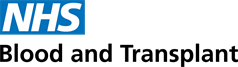Eye Care
Display Screen Equipment (DSE) Users are identified through the online workstation assessment.
If you qualify as a DSE User you will be provided with instructions on how to request a voucher and the frequency of their provision as part of this process.
Our overall policy and process for Display Screen Equipment can be found in MPD342.
Working at Home Information page
Virtual Meetings and the use of Mobile Devices
Advice has been requested about the use of mobile devices e.g. hybrids, laptops and i-pad in this climate of increased meetings being conducted via Teams calls.
If a mobile device needs to be used for long periods, then it should be used docked to a large screen and movable keyboard and mouse and with the individual using an appropriate DSE chair.
Suggestions for use when on virtual calls, to promote good wellbeing are:
- have a 5 minute break every hour into a call;
- make sure mobile device is in a comfortable position before starting calls;
- virtual meetings shouldn’t go on for more than 2 hours without a 30 minute break;
- switch off the camera, when possible / appropriate;
- set up your Teams screen so it is comfortable to use;
- if sharing your screen ensure it is enlarged and easy for all to view;
- taking breaks from focusing on the screen when its being shared.