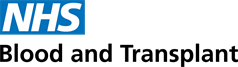Before they join
Initial Requirements
- Organise who will meet (virtually if remote working) your new starter on their first day and advise them of the arrangements
- Discuss with them hybrid working options (where relevant), referring to the Hybrid guidance if needed.
- Plan the induction - example induction plan. If you need to put together an induction plan consider what the new starter needs to know. Who will they need to meet, what training will they need. Use this to put together a plan.
- Probation - ensure you understand about the probation period and how to support your new starter through this
- Personal Development Plan (PDP) - consider and start to compile their PDP which will form part of their probation
Digital, Data and Technology (IT);
- DDTS New Starter form* - Complete this form to request an IT account for your new starter. This form also covers requesting IT equipment (laptop, iPad, mobile), G:drive access, printers and email distribution lists your starter might need.
- Requesting other systems access* - raise a DDTS request if there are other systems your new starter needs access to when they start
* any link which with an asterisk (*) next to it, will only be accessible if you are logged in to the NHSBT network. If you can't open the link try connecting through Citrix/NHSBT Desktop.
Estates and Facilities;
- Security - Request for ID/Access Card form - to request an ID pass and any access required complete this form and email to your local facilities. The photograph supplied should be of neck and shoulders only and taken against a white wall.
- Car Parking Request - if located at a centre with on site parking, you will need to complete form 'FRM5031' found in our Controlled Documents area
- Calder access if your new starter will need to books meetings or events they will need access to Calders
Finance
- I-Procurement - if your new starter needs access to request goods or services via I-Procurement, you will need to request access for them
- Travel - if your new starter will be required to book hotels or public transport they will need access to DigiTS, which is the booking platform
Health and Wellbeing
- Vaccinations - position required vaccinations are organised through Occupational Health.
OWD / HR Direct
- Mandatory training for Contractors only - if your new starter is a contractor they will need to complete their Mandatory Training via Brightspace. Their Brightspace account will be automatically created once their IT account is created. All other staff will complete mandatory training through MyESR and will be sent their login details once the new starter form has been received by Pay.
Pay
- New Starter form guidance - the Notification of Appointment of New Employee Form will have been provided to you by Recruitment. This will be need to be fully completed on their first day.
- Pre-populated direct hire form Guidance - if you have a direct hire (people who are not directly recruited by NHSBT through the recruitment process) prepare the form you will have received from Recruitment. This will be need to be fully completed on their first day.
- Lease cars - if you think your new starter is eligible for a lease car review the details on the lease car pages, discuss with your new starter and complete the relevant paperwork.
Uniform
- Uniform/PPE - if your new starter requires a uniform you will need to ask them to complete the Uniform form and send back to you before they join. Uniforms can then be requested through I-Procurement.