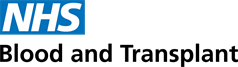Actions for New Starter 1st day and 6 months
First day
It's important to provide your new starter with a positive induction experience. Ensure there is someone to welcome them on their first day either in person or virtually (if remote worker). If the job they are doing doesn't already have a formal induction plan, have a plan ready for their first few days/weeks.
We have put together a list of things to consider for inductions. The list is not exhaustive and you will need to remove or add considerations specific to the role of your new starter.
Essential things to complete with them on their first day;
Pay
- Complete the New Starter form on their first day - this needs to be sent to Pay on the first day. This will ensure your new starter gets paid on time and receives their ESR Username so they can complete their mandatory training. You can read the guidance on completing the new starter form for more information.
Contract
- Check that your new starter has received and read their contract sent to them from our Recruitment team. Any queries contact HR Direct.
Employees based at locations
- Show them the local amenities
- Fire exits
- Introduce them to their team
Remote workers
- Organise virtual welcome
- Virtually introduce them to their team
Fire Awareness
- Explain local fire evacuation procedures
- Show where the location of fire exits and the assembly point are
- Record on their Personal Development Plan.
- Book them on to attend a local face to face Fire Awareness course.
Agency Staff
- A guide for agency staff - provide this information leaflet to agency staff
Things to cover within Induction Plan
Things to cover with them during their first few days/weeks;
Probation and PDP
- Confirm probation standards to be met
- Set Professional Development Plan (PDP)
- Invite to formal 1st month probation review (PR02) - Set a date for their 1st month probation review meeting
- Outcome of formal 1st month review (PR03)
- Diarise to hold a 6th month end of probation review - view the Induction and Probation pages for more information.
Mandatory Training
- Take your employee through how to access their mandatory training and complete the course. This can be accessed through My ESR. Your new starter will be sent their ESR Username by Pay once Pay has received their New Starter form. Refer to the ESR Employee page and mandatory training page for more details
System training
Consider what systems they need training on for their role. If access hasn't been set up for them you also need to submit the relevant requests. These can include (but not limited to);
- Q-Pulse
- Datix - contact the Datix administrator for an account
- ServiceNow
- DonorPath
- Hematos
- Sp-ICE
- ESR Smartcard access (professional users)