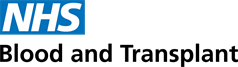After Interview/Selection Day
Once you’ve selected the candidate(s) you want to appoint you will need to make contact to offer them the post and check that they are still interested. You will also need to make them aware that we will send a conditional offer letter outlining the main details of our offer and the pre-appointment checks which must be satisfactorily completed before our offer of employment can be confirmed and a start date agreed. For further information on pre-appointment checks, visit the Pre-Appointment Checks page.
Initial Contact with preferred candidate(s)
When you contact your preferred candidate:
- Offer them the post and check that they are still interested
- Advise them that the offer is subject to satisfactory completion of pre-appointment checks, which we will now be undertaking
- Let them know that we will be taking up references from their current or most recent employer. Check that their referees’ details are recorded accurately on their application and that personal email addresses are not used for employment references.
- Advise them that they must not hand in their notice until you confirm that you are satisfied with all of the pre-appointment checks.
- Explain that you will contact them once all the pre-appointment checks have been received to arrange a start date.
TIP :You may find it useful to retain a copy of the application form of your preferred candidate and any reserves for your reference until satisfactory pre-appointment clearances have been received.
Returning Documentation
You will need to scan and email the following to your recruitment contact within 2 days of the interview / selection day:
- Candidate ID Checklist form
- All identity and qualifications documents for successful candidate(s) and any reserves
- Interview Assessment form
- Interview Notes
Complete the online Candidate Interview Outcome form in e-recruitment within 2 days of the interview/ selection day
If your interviews were held virtually, you will need to make arrangements for the original documents to be checked, signed, dated and scanned to your recruitment contact. This can be by any member of NHSBT but will be required before confirmation of final clearances.
If you are unsure of the documents required, please see the section on the candidate ID checklist
TIP: Please use the Template for certified copy of identity documents when copying, scanning or photographing identity documents such as passports.
If you are unable to scan and email these you can return them by special delivery. Please do not send copies of personal documents in the internal post.
All copies of identity documents or qualifications belonging to unsuccessful candidates must be confidentially destroyed.
Salary and higher starting salary and leave entitlement
New employees would normally start on the minimum point of the salary scale however it is possible to recognise previous relevant experience and appoint higher up the salary scale by submitting a Higher Starting Salary Form as set out in the Management Guidance on Starting Salaries on Appointment.
If your candidate currently works for the NHS, or is internal and currently works directly for NHSBT (excluding agency or contracted staff), please do not complete the higher starting salary form and instead contact your People & Culture Partner to discuss.
With regards to the higher entitlement to leave that applies after 5/10 years service, there is discretion for us to recognise public sector service if there isn’t a break in the candidates service and the skills from their previous role are directly transferable.
If you want to talk to someone about the benefits package NHSBT can offer, including how to progress a higher starting salary, please ask your recruitment contact for details.
Providing Feedback
You should provide feedback to all internal candidates who have not been successful and to external candidates where requested.
When providing feedback, refer to the recruitment profile/person specification and explain any criteria that the candidate did not satisfy. Please refer to the Top Tips document for Giving Feedback as part of the recruitment process.
Reserve Candidates
Let your recruitment contact know the names of any appointable candidates you want to hold as reserves. This can be recorded in the e-recruitment system in case your preferred candidate withdraws or in case you need to recruit to this post again within the next few months.
Unsuccessful Recruitment
If you are unsuccessful in recruiting to your post please speak to your recruitment contact who will advise you on the next steps. You may also want to refer to the Top Tips document - when Difficult to Recruit.
All information relating to candidates must be kept secure and only shared where there is a genuine need.