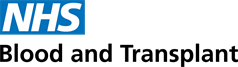Special Paid/Unpaid Absence
I want to..
Record Special Leave paid or unpaid
Special leave, paid and unpaid, are recorded in the EASY system which is interfaced daily to the Electronic Staff Record (ESR) for pay and statistical reporting.
For some Blood Donation colleagues Nextra Rostering system is used to record special paid and unpaid absence. For information about recording via the Nextra system visit the Donor Session Information page.
Managers should record unpaid special leave on the first day of absence to avoid any overpayment and close on return. Paid leave may be recorded once the leave period is completed. The EASY Absence - guidance will help you record, authorise, amend, delete and view current and historic absence.
Amend or delete special leave paid or unpaid
The Quick Guide - Deleting or amending absences will help with amending special paid and unpaid absences.
Return my Employee back from paid or unpaid leave
On the return of your employee from paid or unpaid leave you will need to end the leave in the relevant system.
Report on an individual employee's or my team's special leave
The EASY report overview - guidance takes you through running, opening and saving reports. The EASY Report detailed – guidance gives details on the type of reports available. For information about reporting via the Nextra system visit the Donor Session Information page.
Access the Time off Work Policy
We have policies and supportive tools available to all employees to assist in their health, well-being and regular attendance at work. In most situations, we are flexible in allowing reasonable time off for short periods of time, for a variety of reasons, to help you. The Time off Work Policy and Time of Work Frequently Asked Question's cover short term absences e.g Bereavement, Career Breaks, Carers/Dependent Leave, Medical/Dental Appointments etc.